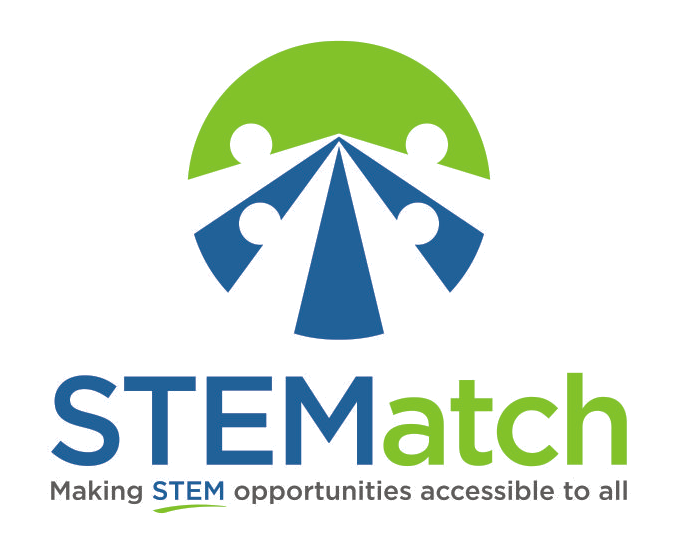Take these steps to get the additional work skills training, early career mentorship and internship opportunities you need to COMPETE!
Click to start your COMPETE Application
Submit your course transcript
If you need assistance in completing your COMPETE/Donnelly Grant registration form, you can use the information on your FAFSA Student Aid Form (SAF). To find, view, print and save your FAFSA Student Aid Form (SAF) see the steps below:
To view and print your FAFSA Student Aid Report form, follow these steps:
Go to fafsa.gov.
Select “Start or Edit a 2024–25 FAFSA Form.”
Enter your account username and password (FSA ID).
Select the student role on the “Roles” page.
Select “View Student Aid Report (SAR)” from the “My FAFSA” page.
Then, click either “Print this Page” or “View Student Aid Report (PDF)” and save it as a PDF.
If you provided an email address on your FAFSA form, you’ll receive an email with a link to an online copy of your SAR from noreply@fafsa.gov.
Once you’ve been notified of your eligibility, schedule your interview for the COMPETE program here.
Fill out this COMPETE/Donnelly Grant registration form. Then, upload it below:
Once your academic eligibility has been confirmed, the next step is to verify that you meet the financial requirements of the Donnelly Workforce Training grant which provides funding for the COMPETE program. To do this, please fill out and sign the registration form.